Apple has recently begun rolling out the iOS 15 software update, and there are a few new features to look into.
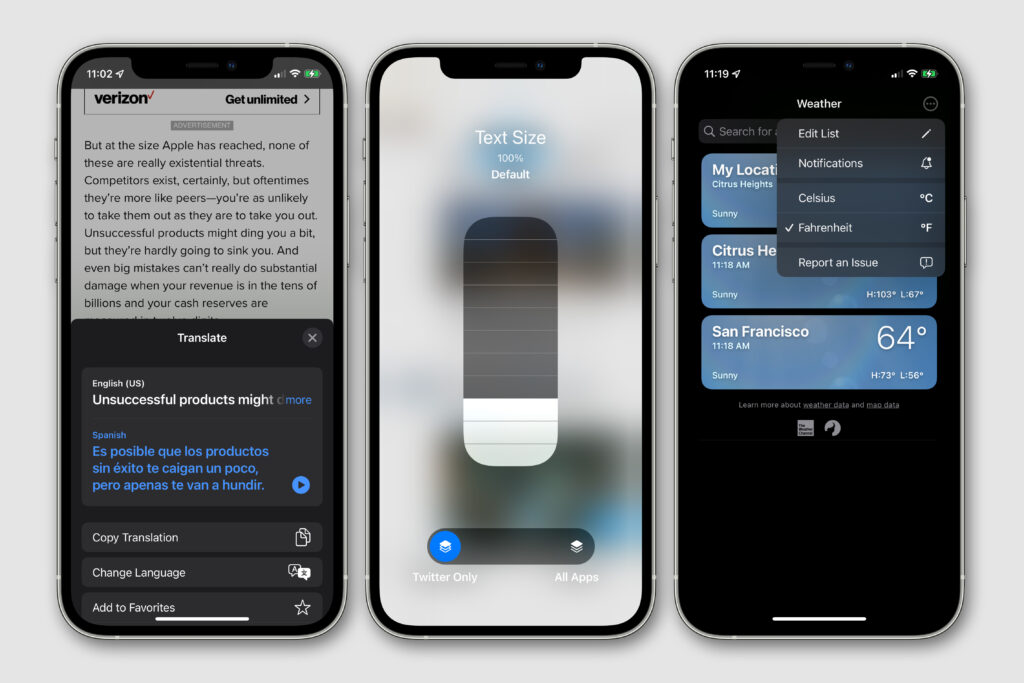
The new iPhone 13 lineup has arrived, with improved battery life and camera capabilities. But don’t forget that the new phones come with iOS 15, and the latest software update is noteworthy in and of itself. iOS 15 introduces new features such as the ability to initiate FaceTime calls with Android users, improved iMessage sharing, and updates to Apple Maps, among others. Even if you don’t intend to upgrade to the gleaming iPhone 13, Apple’s mobile operating system is free to anyone who owns an iPhone 6S or later. The following are some lesser-known features of the iPhone 13 and older iPhone models.

There have been times when you wished you could turn off your phone due to the annoyance of notifications. The new iOS 15 includes built-in notification management tools, but the best part is that you can delay unimportant notifications and schedule them to be viewed at a time that is convenient for you. Go to Settings, then Notifications and Scheduled Summary, and turn it on. When you first enable this feature, you will be asked to select a number of apps and a time for the summary to appear on your device. You can set up to 12 daily summaries to arrive at times that suit you.
Hide IP address from all websites
One of the new features in iOS 15 is the ability to hide your device’s IP address, which prevents websites or trackers from tracking you while you browse. The goal is to improve iOS 15’s privacy features, making it safer to use Safari to browse the web.
Here’s how to hide your IP address from websites and trackers in iPhone Safari.
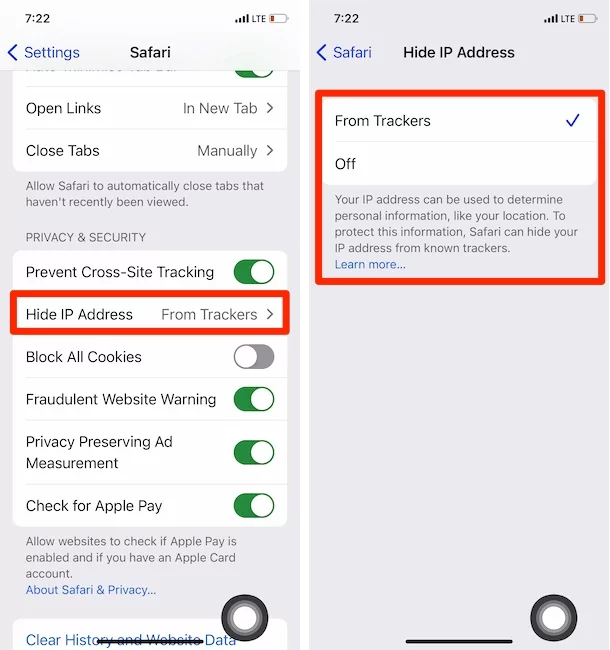
From your Home screen, go to Settings.
Select Safari.
Scroll all the way down until you see Hide IP Address.
Trackers and Websites should be selected.
Add background image to safari
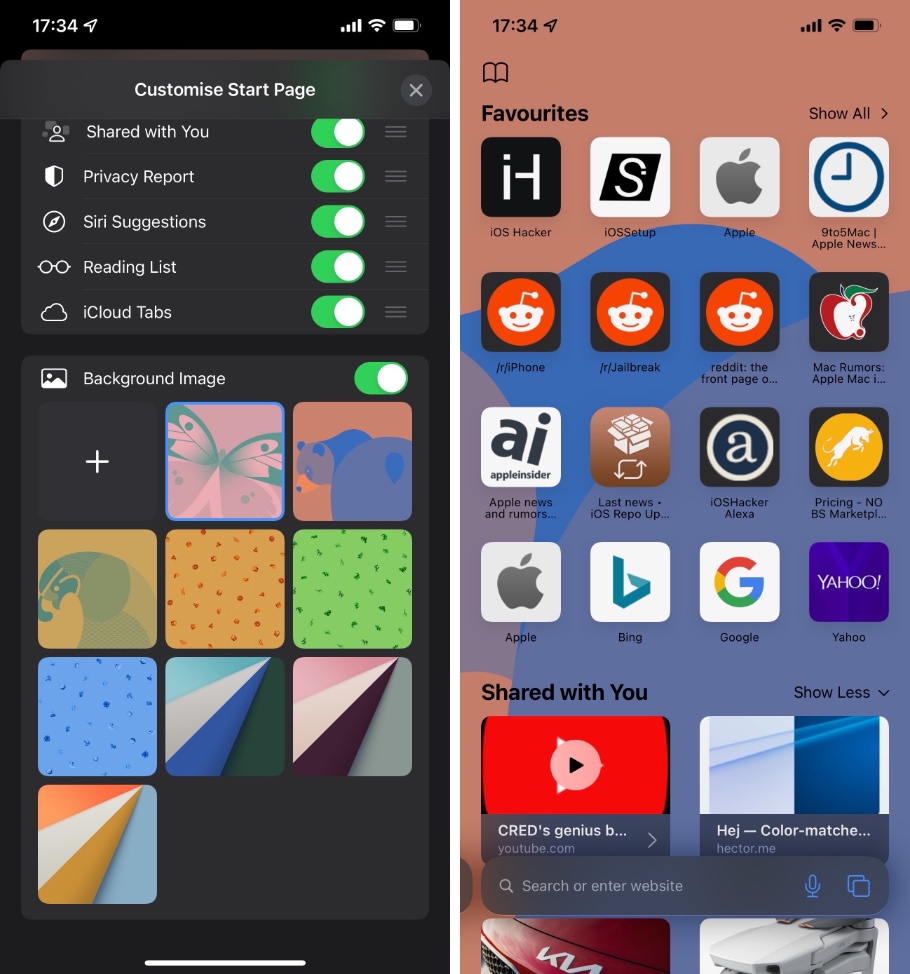
In macOS Big Sur, Apple first added the ability to customise the start page in Safari. Unfortunately, the feature was only available on macOS. However, Cupertino is currently making significant improvements to Safari on the iPhone. With iOS 15, you can even customise the Safari app’s background. Not only can you customise the start page, but you can also choose a background image and new sections to display on the start page. Here’s how to go about it.
Start Safari on your iPhone.
Launch Safari and create a new tab.
Scroll down and select Edit.
Drag and Drop between apps

Drag and drop have been available on the iPad since 2017, and with iOS 15, Apple has finally added this feature to the iPhone. It may appear to be a minor change, but it is nonetheless a useful feature. You can easily move content between apps by dragging and dropping it, and everything is as it should be.
To do so, press and hold the text you want to move until it turns light blue. While still holding the text with your finger, use the Home bar on your other hand to switch between apps. Now, for example, paste that floating content into the messaging app’s test field.

[…] abound following the announcement of the Unleashed event, including Apple M1X MacBook Pro 14 and 16 with notched displays, 120 Hz refresh rate, 100 W cooling fans, and similar […]